Have you ever gotten struck by the utility bill you felt was a Finish Him move by Raiden? Maybe you can’t harness and control electricity to the degree of the fictional character, but perhaps you can manage and understand electricity in your house.
Think of it like this. If you know that your tire pressure is low and that by increasing it to the recommended level, you’ll increase MPG by 25% – are you likely to do it?
In this blog, we’ll give you insight into what an energy monitoring system can do for you and what all goes into installing one…because, SPOILER ALERT, it’s not always cut and dry.
What is a home energy monitor?
Energy monitoring systems provide real-time data and essential insight into your energy consumption. With this information, you understand in such a way as to have direct control over the cost of your utility bill, especially in places with astronomical demand charges or time-of-use rates.
The home energy monitor system used as an example in this blog is made by a company called Emporia. We chose Emporia because, from what we gather, the options on the market are all very similar in nature, with the greatest difference being in the user interface.
Another thing we like about Emporia is that it’s about half the cost of other similar options on the market.
How does a home energy monitor work?
So how does the Emporia energy monitor, and others like it, function to save you money?
Home energy monitors are installed inside your breaker box and are connected to your electrical system. The components are clamps that literally attach to circuits in your electrical box. The clamps come in different sizes to measure circuits of varying amperage capacities.
For context, the main service panel or breaker box typically has the main breaker or switch that controls power to everything behind it. That would be other smaller breakers or sub-panels.
As you attach these clamps to the circuits associated with breakers, you can measure the electricity being used downstream. For example, one clamp is on the circuit that runs in your kitchen. All the appliances and energy-consuming gadgets in the kitchen will have their own icon on the app where you can see how much they consume per minute, per hour, per day, and so on.
More specifically, what this does for you is show you exactly when you’re using power to be able to make that money-saving change. This example shows a usage spike in the blue bars a little after 6PM when cooling systems kicked on and exceeded the solar panel’s production in the green bars.
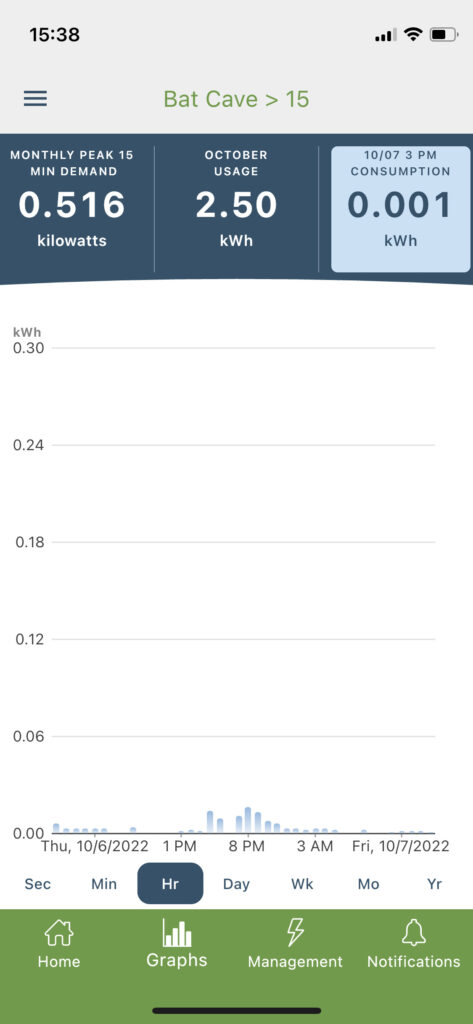
Usage spike in the blue bars a little after 6PM when cooling systems kicked on and exceeded the solar panel’s production in the green bars.
If we compare the usage charts to this utility account, we can see the usage go positive after 6PM.
When you go back to the Emporia application and look at the Batcave example for the month, you can see the toll the two AC units took on the usage.
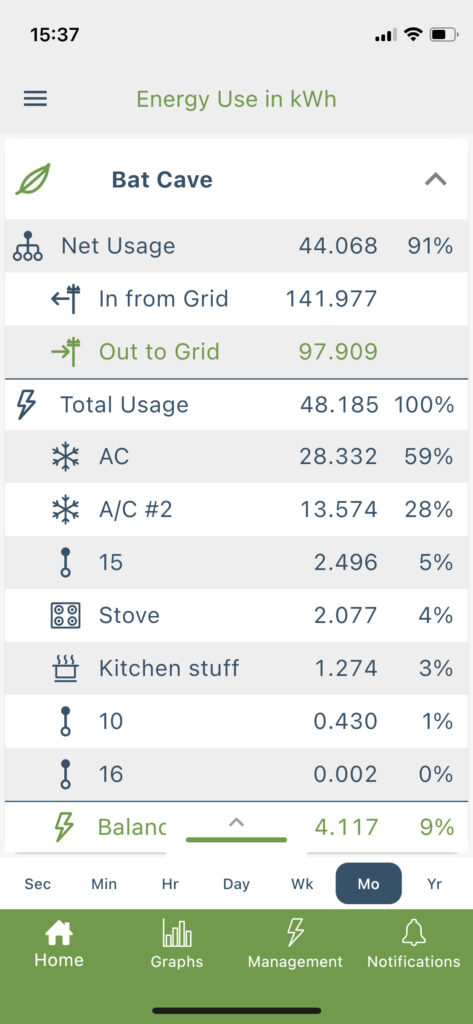
With this information, changes in electricity use can be implemented to mitigate higher rates in the late afternoon as the sun starts to go down and electricity production decreases.
Take a look at these rates in a utility whose prices are higher than high. With rates this high, you will want to be mindful of what’s turning on in your home, and with the Emporia application, you can see usage in real time by selecting the time frame you want to look at.
In the graph function, you can see what takes place throughout the day with your cost per hour on the Y-axis and the time segments on the X-axis.
The Emporia system also has a specific management section to help you manage costs incurred by time of use or peak demand price hikes.
Additional hardware in the form of smart plugs can be purchased and installed throughout the house.
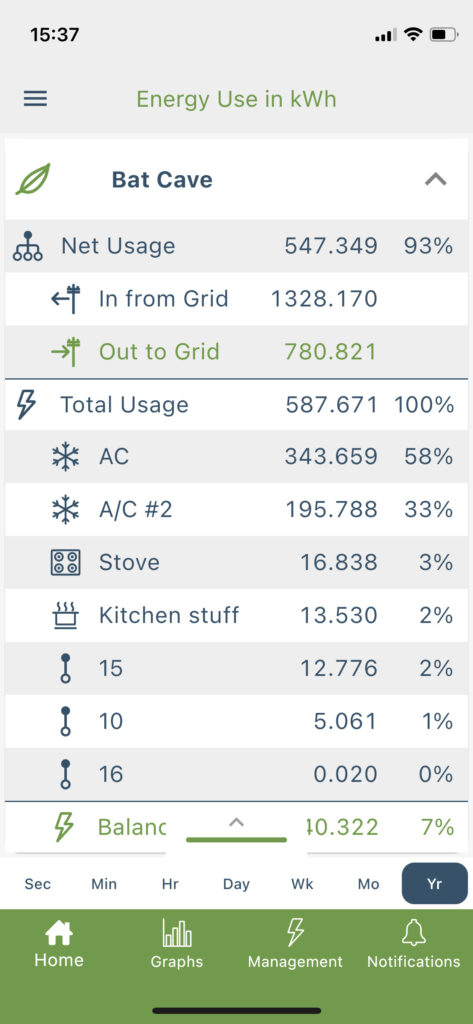
As you change your settings, these outlets can automatically turn on or off at different times to prevent usage during more expensive times.
After using the Emporia application, we’ve become more familiar with how to make sense of the system and how behaviors can be changed in the house. We should also note that the house on which this Emporia system is installed also has solar installed, as we alluded to earlier.
This is important to note because the panels mainly face a way in which power is produced later in the day when rates are more expensive. That means that rather than pulling expensive power from the grid, the AC unit is sucking it right out of the panels…until later in the afternoon.
If solar wasn’t installed, the Emporia system would be even MORE valuable because we’d have to make significant efforts to reduce usage during peak rates. The Emporia system will give you data down to when an iPhone is plugged into an outlet.
So far, so good, it seems, huh? Well, not so fast, buster…as great as these energy management systems are, they’re not always easy to install. If there is ONE thing that you take away from this blog, even after having told you all the upsides, it’s that you should not get your hopes up that it will work for you.
We hate to say it because we really like these systems, but if you don’t have the space in your main service panel to install it, you may as well forget about it. Don’t get us wrong, you can still install the smart outlets that plug over existing outlets, but these would be limited to monitoring use only on things you plug in. Your AC unit or stove, or something else that’s wired right into the panel, you won’t have visibility on them.
The problem is that the clamps don’t always fit inside with the rest of the wiring. If you have an older, smaller electrical box, your chances are slimmer that they’ll fit. But even with a new main service panel like this one, a lot of work still went into installing these plugs, so just be forewarned!
Another company that makes a similar product is Sense, but at the cost of the Emporia system and its functionality, you cannot beat the price. Plus, as a small bonus, if you buy Emporia and already have solar, there isn’t an additional charge, unlike what we saw from the Sense option. We think it was $50 bucks, and that’s like two gallons of gas right now, so we’ll take what we can get!
If you have a system like this installed in your home, whether it’s Emporia or not, we’d love to hear from you in the comments. What was your installation like? How did you change your electricity usage behavior? Or anything else you think others would appreciate reading.
If you want to read more contents like this, subscribe to our website so you can be up to speed on DroneQuote.
